
What it is Google Stack, How It Worked, and What It Was Used For
In the ever-evolving world of digital tools, Google is a name synonymous with innovation.
Among its array of experimental projects, Google Stack stood out as an intriguing app designed to revolutionize the way users managed documents.
While it has since been discontinued, understanding Google Stack, its purpose, and its functionality provides valuable insights into how technology can streamline personal organization.
What Was Google Stack?

Google Stack was a document organization app launched in March 2021 as part of Google’s Area 120 program, which focuses on experimental products.
The app was designed to digitize, organize, and categorize documents using Google’s cutting-edge AI technology.
By leveraging the same machine learning models used in Google Lens, Stack could scan physical documents, extract text, and sort them into predefined categories.
It aimed to provide users with a clutter-free, easily accessible digital filing cabinet in their smartphones.
While Google Stack had a promising start, it was discontinued in 2022, much to the dismay of its niche user base.
How Did Google Stack Work?
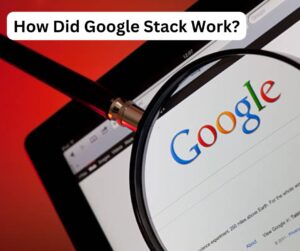
At its core, Google Stack functioned as a document scanning and management tool. Here’s how it worked:
1. Document Scanning
Using your smartphone’s camera, you could scan documents such as:
- Bills
- Receipts
- Invoices
- Medical reports
- IDs
The app captured high-quality images and converted them into digital documents using Optical Character Recognition (OCR).
2. Automatic Categorization
Once a document was scanned, Stack’s AI algorithms analyzed the content to identify its nature. For example:
- A receipt was sorted into the “Receipts” category.
- A utility bill went under “Bills.”
- A medical report was saved in “Health.”
This feature eliminated the need for manual sorting, making it easier for users to locate documents later.
3. Cloud Integration and Backup
Google Stack seamlessly integrated with Google Drive, allowing users to back up their digitized documents in the cloud.
This ensured that important files were not lost even if the app was uninstalled or the device was damaged.
4. Search and Retrieval
The app’s intelligent search functionality made finding documents effortless. Users could search for files using:
- Keywords from the document (thanks to OCR).
- Categories (e.g., “Travel” or “Finance”).
- Dates of upload or scanning.
This was particularly useful for users managing a large number of documents.
5. Security Features
Google Stack incorporated several security measures, including:
- Biometric Authentication: Users could lock the app with a fingerprint or face ID.
- Google Account Sync: Access was tied to the user’s Google account, adding an extra layer of security.
What Was Google Stack Used For?
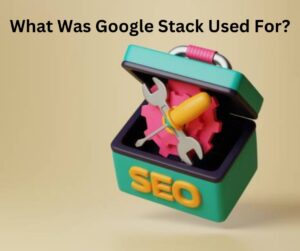
Google Stack was designed to address a variety of document management needs:
1. Personal Organization
For individuals dealing with numerous documents, Stack acted as a personal assistant.
From storing utility bills to archiving important certificates, it allowed users to go paperless.
2. Financial Management
Professionals and small business owners used Stack to organize receipts, invoices, and tax documents.
The categorization feature simplified expense tracking and tax preparation.
3. Academic Use
Students benefited by scanning and organizing lecture notes, assignments, and study materials.
The app’s search feature made reviewing materials for exams hassle-free.
4. Simplified Travel Planning
Stack was an excellent tool for travelers who needed to keep track of travel-related documents like tickets, hotel reservations, and itineraries.
5. Medical Records Management
By scanning and categorizing medical prescriptions, test results, and health insurance documents, users could maintain an organized medical history.
Why Was Google Stack Discontinued?
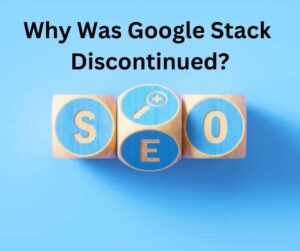
Despite its innovative features, Google Stack faced several challenges:
- Limited Audience: Its appeal was mainly restricted to highly organized individuals or small businesses, limiting widespread adoption.
- Competition: Apps like CamScanner, Microsoft Lens, and even Google Drive itself offered similar functionalities.
- Experimental Nature: As part of Area 120, Stack was always an experimental project, and Google eventually decided to focus its resources elsewhere.
When Stack was discontinued, Google encouraged users to transition their data to Google Drive, a more robust and universal platform.
The Legacy of Google Stack

Although Google Stack had a short lifespan, it highlighted several key trends in document management:
- AI’s Role in Organization: The app demonstrated how AI could simplify everyday tasks like sorting and categorizing.
- Going Paperless: By digitizing physical documents, Stack aligned with the global push toward environmental sustainability.
- User-Centric Design: Features like cloud integration, biometric security, and intelligent search catered directly to user needs.
Alternatives to Google Stack

If you’re looking for apps with similar functionalities, consider the following:
- Microsoft Lens: A reliable app for scanning, converting, and organizing documents.
- Adobe Scan: Offers powerful OCR features and integrates with Adobe Acrobat.
- Evernote: Ideal for combining document management with note-taking and task management.
- Google Drive: While not as automated as Stack, Drive is an excellent tool for manual organization and cloud backup.

“This post has helped me solve my issue, thanks a ton!”
“This article is really informative and well-written!”
Göktürk su kaçak tespiti Yeniköy su kaçağı tespiti: Yeniköy’de su kaçağını modern yöntemlerle tespit ediyoruz. https://wesay.social/ustaelektrikci
Petek iç temizliği Ekip Tesisat petek temizliği konusunda oldukça başarılı bir firma. Herkese tavsiye ederim. https://bakerconsultingservice.com/question/umraniye-petek-temizligi/
Ümraniye alüminyum radyatör Ekip Tesisat ile çalıştıktan sonra petek temizliğinin ne kadar önemli olduğunu fark ettik. http://blog.bestdotnettraining.com/question/umraniye-petek-temizligi/
su sızıntı tespit cihazı Su faturamız aniden yükselmişti. Gelen ekip yeraltındaki borudaki çatlağı buldu. Bahçeyi kazmadan tamir ettiler. Fatma Ş. https://penposh.com/ustaelektrikci
**Почему Вавада Официальный Телеграм – Идеальный Выбор для Любителей Казино**
Сегодня социальные сети стали неотъемлемой
частью жизни, и топовые операторы онлайн-казино успешно используют их для общения с пользователями.
Одним из таких примеров является **Вавада официальный Телеграм**
– канал, который стал настоящей находкой
для десятков тысяч подписчиков и новичков.
Давайте разберём, почему этот канал
заслуживает вашего внимания и какие преимущества
он предоставляет.
### Преимущества Вавада Телеграм
1. **Оперативная информация**
В Телеграм-канале вы всегда найдёте свежие новости о бонусах, акциях,
турнирах и специальных предложениях.
Пользователи получают доступ
к актуальной информации без необходимости искать её на сайте.
2. **Эксклюзивные бонусы**
Подписчики канала регулярно получают уникальные промокоды и бонусные предложения, доступные только для участников Телеграм.
Это отличный способ увеличить
свои шансы на выигрыш.
3. **Простота использования**
Доступ к каналу возможен
с любого устройства – смартфона,
планшета или компьютера. Всё, что нужно,
– установить Телеграм и подписаться на канал Вавада.
4. **Обратная связь**
На платформе предусмотрены удобные способы
связи с техподдержкой. Вы можете
задать вопросы о работе казино, играх или акциях и получить быстрый
ответ.
5. **Обучение и советы**
Для новичков Телеграм-канал становится отличным источником
информации. Здесь публикуются советы по игре, стратегии и разбор популярных автоматов,
что помогает освоиться даже тем,
кто только начинает свой путь в онлайн-казино.
### Почему лицензированное казино
– это важно?
Вавада – это лицензированное казино, что гарантирует честную
игру и надёжную защиту данных пользователей.
Телеграм-канал позволяет
не только оставаться в курсе событий, но и
быть уверенным в безопасности и легальности всего
контента.
### Что предлагает Вавада Телеграм для новичков?
Для новых пользователей предусмотрены:
– **Приветственные бонусы.**
Подписавшись на канал, вы сможете получить инструкции по активации стартового пакета.
– **Демо-режимы игр.** В Телеграме часто рассказывают о новых слотах, которые
можно попробовать бесплатно.
– **Сообщество.** Быть частью канала – это не
только выгодно, но и интересно. Вы сможете участвовать в обсуждениях и делиться своим опытом с другими подписчиками.
### Как подписаться на Вавада Телеграм?
1. Установите приложение Telegram
на своём устройстве.
2. Найдите официальный канал Вавада через поиск или
воспользуйтесь ссылкой с сайта казино.
3. Нажмите «Подписаться» – и начните пользоваться всеми преимуществами.
### Заключение
**Вавада официальный Телеграм** – это не просто информационный
ресурс, а полноценная платформа для
общения, обучения и развлечений.
Подписывайтесь на канал, чтобы первыми узнавать
о лучших предложениях, получать эксклюзивные бонусы и наслаждаться игрой в одном из лучших лицензированных онлайн-казино.
Ваш успех начинается с правильного выбора!
“https://tototok.com/bbs/board.php?bo_table=free&wr_id=29237”