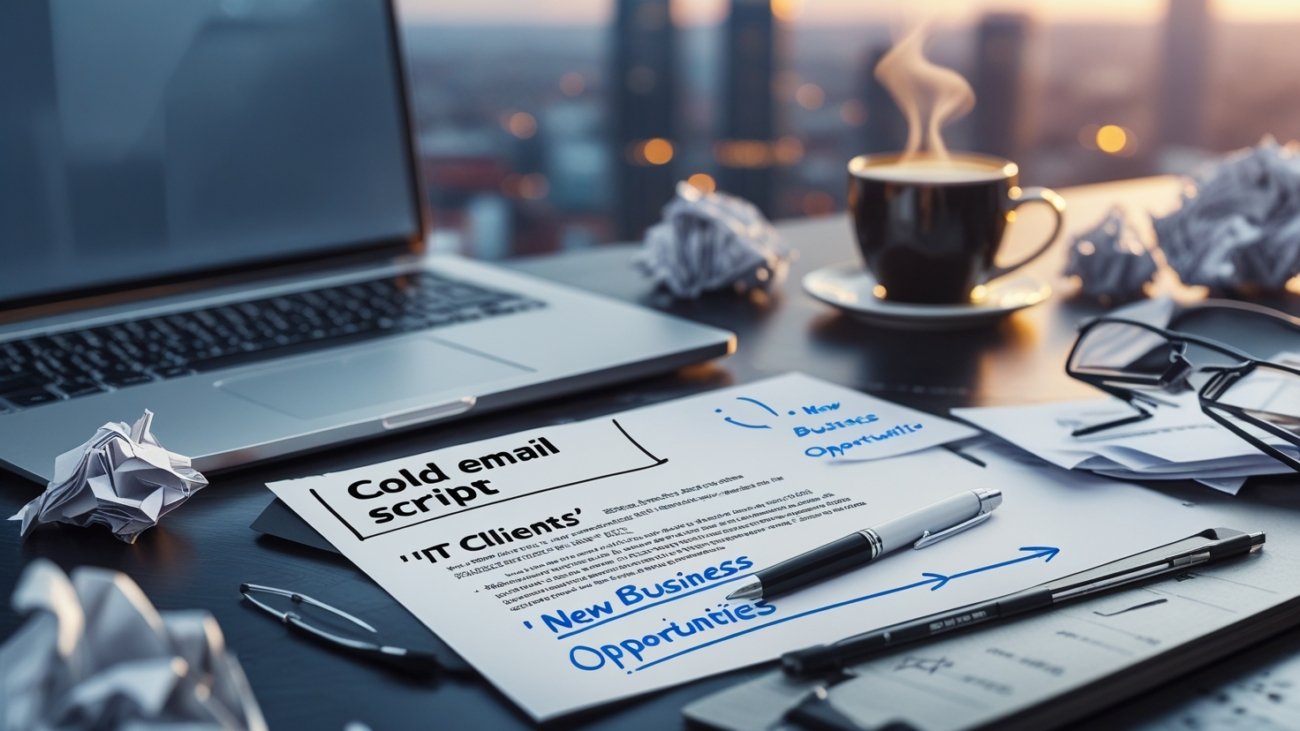Cold emailing can feel like shouting into the void, especially in the competitive IT industry.
Yet, when done right, it’s a powerful tool to land clients for services like web development, cybersecurity, or IT support.
The key is crafting an email that grabs attention, builds trust, and sparks action — all without a portfolio or prior connection.
Why Cold Emailing Works for IT Services
Cold emails are effective because they allow you to reach decision-makers directly.
A 2023 HubSpot study found that personalized cold emails have a 32% higher response rate than generic ones, and 70% of B2B clients prefer email as their first point of contact.
For IT professionals, this is a golden opportunity to showcase expertise to businesses needing tech solutions — think small retailers needing e-commerce upgrades or startups craving secure cloud systems.
The trick is to focus on the client’s needs, not your credentials.
The Anatomy of a Winning Cold Email
A successful cold email is short (100–150 words), personalized, and value-driven.
It should:
- Grab Attention: Start with a hook that addresses a specific pain point.
- Build Trust: Show you understand the client’s business.
- Offer Value: Propose a clear, measurable solution.
- Spark Action: Include a low-pressure call to action.
Avoid jargon-heavy pitches or generic templates. Instead, make the client feel like the email was written just for them.
The Cold Email Script That Converts
Here’s a customizable script that’s proven effective for IT freelancers and firms. Adapt it to your niche and the client’s industry.
Subject Line: Boost Your [Business Name] Website Speed by 40%
(Pro tip: A specific, benefit-driven subject line increases open rates by 26%, per 2024 Mailchimp data.)
Body:
Hi [First Name],
I noticed [Business Name]’s website takes [X seconds] to load, which could be costing you customers — studies show a 1-second delay cuts conversions by 7%. As an IT specialist, I help businesses like yours optimize tech to save time and money. For example, I can reduce your site’s load time to under 2 seconds, boosting user satisfaction and sales.
I’d love to share a quick, no-cost analysis of your current setup and suggest improvements tailored to [Business Name]. Could we hop on a 15-minute call next week to discuss? Let me know what works for you!
Best,
[Your Full Name]
[Your Contact Info]
[Optional: Link to LinkedIn or a relevant blog post]
Why It Works:
- Personalization: Using the client’s name and business shows you’ve done your research.
- Pain Point: Highlighting a specific issue (e.g., slow website) grabs attention.
- Value Proposition: A clear benefit (faster site, more sales) makes the pitch compelling.
- Low-Pressure CTA: A short call is less intimidating than a hard sell.
Tips to Maximize Your Cold Email Success
- Research Thoroughly: Use tools like Google, LinkedIn, or SimilarWeb to identify prospects and their pain points. For example, check a company’s website speed using Google PageSpeed Insights to include real data in your pitch. Target small businesses, startups, or local firms likely needing IT help.
- Perfect Your Subject Line: Keep it under 60 characters and focus on a benefit or problem. Examples: “Fix Your Slow Website in 5 Days” or “[Business Name]’s Cybersecurity Gap?” A 2023 Campaign Monitor study found that 47% of recipients open emails based on the subject line alone.
- Keep It Short and Scannable: Busy decision-makers skim emails. Use short paragraphs, bullet points, or bolded key phrases. Aim for a 2-minute read time.
- Follow Up Strategically: If no response, follow up 3–5 days later with a polite nudge: “Just checking if you saw my email about improving [Business Name]’s website speed. Happy to share a quick analysis!” A 2024 SalesLoft study showed 80% of deals require at least one follow-up.
- Showcase Expertise Subtly: Without a portfolio, include a link to a blog post, LinkedIn article, or a quick case study (even hypothetical) to demonstrate knowledge. For instance, “I recently helped a retailer cut server costs by 25% with cloud optimization.”
- Test and Tweak: Send 20 emails per week and track open/reply rates using tools like Mailtrack. Experiment with different subject lines or CTAs to see what resonates. A/B testing can boost response rates by 20%, per 2023 Yesware data.
Common Pitfalls to Avoid
- Generic Pitches: “Dear Sir/Madam” or “I’m an IT expert” screams spam. Personalize every email.
- Overloading with Tech Jargon: Terms like “Kubernetes optimization” confuse non-technical clients. Focus on outcomes like “faster systems” or “secure data.”
- No Follow-Up: One email rarely seals the deal. Plan for 2–3 polite follow-ups.
- Weak CTAs: Vague phrases like “Let me know if you’re interested” don’t inspire action. Be specific: “Can we schedule a 15-minute call?”
Final Thoughts
Cold emailing is an art that combines research, empathy, and persuasion.
The script above is a starting point — customize it to reflect your unique style and the client’s needs.
By focusing on their pain points, offering clear value, and following up diligently, you’ll turn cold emails into warm leads.
Start by identifying 10 potential clients today, craft personalized emails, and track your results.
With persistence, this strategy will land you IT clients and build a foundation for long-term success.